LineDelayPaste
Description:
LineDelayPaste is a gui program that provides a text clipboard that can be pasted into other applications via the hotkey control-~. It will paste one line per X milliseconds, where X is user configurable. This allows (for instance) you to paste configuration files over serial connections using terminal emulators that do not themselves support line delay. At the time of this writing the primary culprit is PuTTY, although there is currently a bug/feature request for them to add line delay support.
Notes: This program works by spamming small pastes over and over. Be aware of your focused window while pasting, if you change it you risk typing all over the place. Similarly - and specifically for the "right click" option, you want to make sure that the mouse cursor is over the PuTTY text window in order for the right clicks to register.
Screenshot:
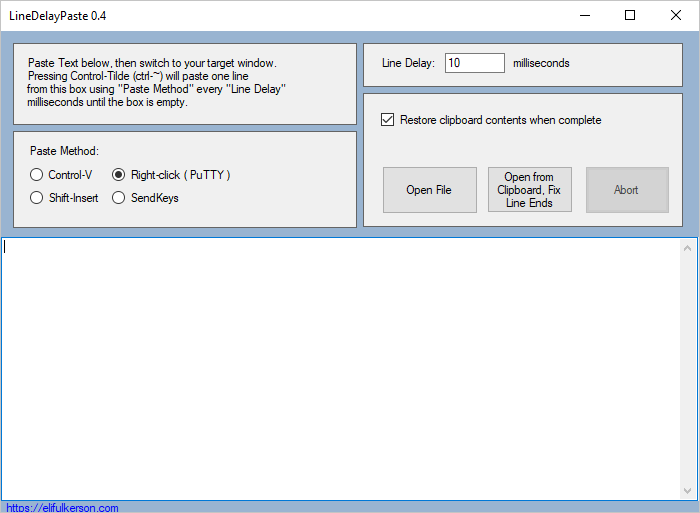
Download:
Listing directory https://download.elifulkerson.com/files/linedelaypaste/0.4:LineDelayPaste-src.zip June 08 2018 22:27:16 42973 Zip archive data, at least v2.0 to extract
LineDelayPaste-src.zip.asc June 08 2018 22:29:59 801 GnuPG signature
LineDelayPaste-src.zip.md5 June 08 2018 22:30:00 57 MD5 checksum
LineDelayPaste-src.zip.sha1 June 08 2018 22:30:00 65 SHA1 checksum
LineDelayPaste-src.zip.sha256 June 08 2018 22:30:00 89 SHA256 checksum
LineDelayPaste-src.zip.sha512 June 08 2018 22:30:00 153 SHA512 checksum
LineDelayPaste.exe June 08 2018 22:26:03 57344 PE32 executable (GUI) Intel 80386 Mono/.Net assembly, for MS Windows
LineDelayPaste.exe.asc June 08 2018 22:29:50 801 GnuPG signature
LineDelayPaste.exe.md5 June 08 2018 22:29:50 53 MD5 checksum
LineDelayPaste.exe.sha1 June 08 2018 22:29:50 61 SHA1 checksum
LineDelayPaste.exe.sha256 June 08 2018 22:29:50 85 SHA256 checksum
LineDelayPaste.exe.sha512 June 08 2018 22:29:50 149 SHA512 checksum ↩ Browse the download server
Updates:
- v0.4 - 8 June 2018 - added "open from clipboard, fix line ends" button to take the clipboard data and move it into the program while converting \n to \r\n (unix2dos). Also minor bugfixes.


